Reading-Notes
Class 09 Summary:
Forms:
- Form is the search box that put in the middle of google homepage and allow user to perform other function online.
Form Controls:
- Adding Text.
- Making Choices
- Submitting Forms
- Uploading Files
How Forms Work:
-
The user fills in a form and then presses a button to pass the information to the server.
-
A form may have several form controls to get different information.
Form Structure:
- using (form) element which contain action attribute(its value is the URL for the page on the server) and have a method(get or post) and id attribute.
Text and password Input:
- using (input) element to create several different form controls .the value of (type)attribute specifies the kind of input.and the (name) of form. type (text or password).
- (textarea) element to create multi-line text input.
- (type=”radio”) allow user to pick one of number options.
- (type=”checkbox) allow user to select one or more options.
- (type=”file”)allow user to upload a file.
- (type=”submit”) send a form to the server.
- (type=”image”) to use image for the submit button.
- (type=”date”) ask the user for a date.
- (type=”email”) ask user for an email adress.
- Example:
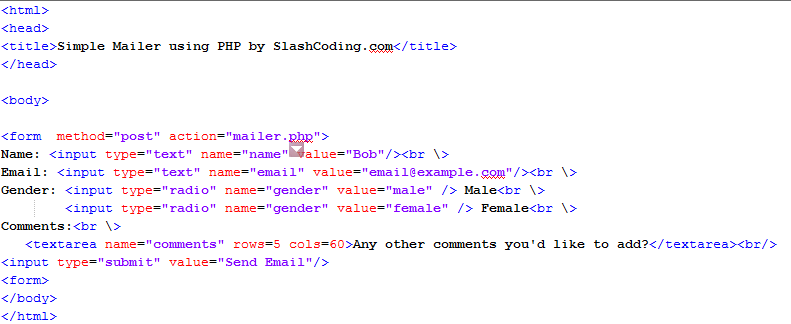 .
.
Lists, Tables & Forms:
Unordered Lists:
- an unordered list use the following values:
- none
- disc
- circle
- square
Ordered Lists”
- an ordered (numbered) list use the following values:
- decimal(1 2 3)
- decimal-leading-zero(01 02 03)
- lower-alpha(a b c)
- upper-alpha(A B C)
- lower-roman(i. ii. iii.)
- upper-roman(I II III)
- example : *** ol { list-style-type: lower-roman;}
Table Properties:
- width
- padding
- text-transform
- letter-spacing, font-size
- border-top, border-bottom
- text-align
- background-color
Web Delevepor Toolbar:
- tools in firefox and chrome to show CSS styles of element.
- view style information :
- Outlines
- Structure
- CSS style
********************************
Events:
- HTML events are “things” that happen to HTML elements. When JavaScript is used in HTML pages, JavaScript can “react” on these events.
Ul Events:
- load
- unload
- error
- resize
- scroll
Keyboard Events:
- keydown
- keyup
- keypress
Mouse Events:
- click
- dblclick
- mousedown
- mouseup
- mousemove
- mouseover
- mouseout
Event handling Steps:
- select the element nodes.
- indicate which event will trigger the response.
- state the code to run when event occurs.
example: element .onevent = functionName ;
Event Flow:
- HTML elements nest inside other elements.if you click on a link, you also will clicking on it’s parent.
Events Type:
- W3C Dom Events
- HTML5 Events
- Bom Events
User Interface Event:
- occure as a result of interaction with the browser window.
Form Events:
- Event Trigger(Submit,change)
- Focus And Blur
- Validation
Thank You
Sukina AbuHammad