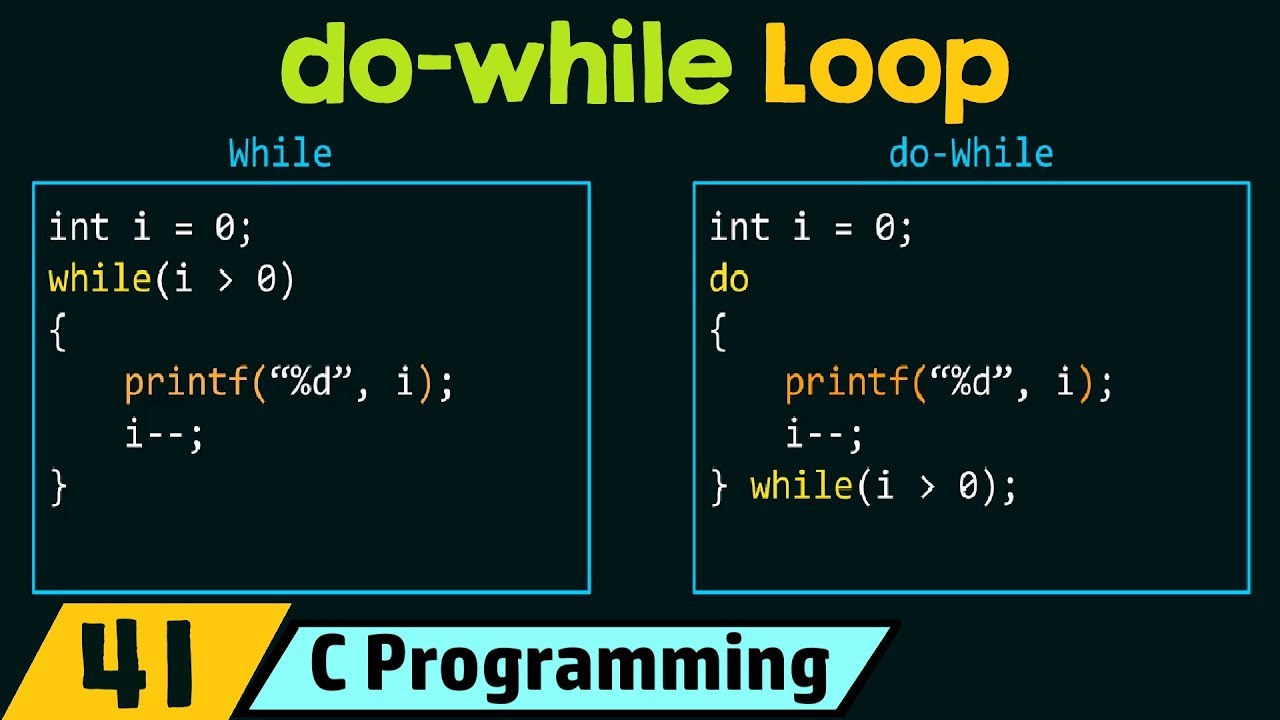Reading-Notes
Class 03 Summary:
Lists:
There are Three types of lists:
- Ordered Lists
- Unordered Lists
- Definition Lists
Ordered Lists:
ol element to create ordered lists
li tag to put each item in the list
Unordered Lists:
ul element to create unordered lists
li tag to put each item in the list
Definition Lists:
d1 element to create definition lists
dt tag to contain the term being defined
dd tag to contain definition
We can put list inside list and this is Nested Lists
Boxes:
To set Boxes dimensions we can use : width and height For limiting width use : min-width and max-width For limiting height use : min-height and max-height
Boxes Variables”
- Border (seperate the edge of one box from another)
- Margin (create gap between borders of 2 boxes)
- Padding (space between the border and its content of the box)
Boxes & CSS using:
border-style border-color
Centering Content:
set the left-margin and right-margin to auto
Border Image:
applies an image to the border of box
Border Shadow:
add drop shadow around the box
JavaScript:
Arrays:
is a special variables stores a list of values not a single value.
example: var colors; colors = [‘white’, ‘black’, ‘ custom ‘];
We can access the array values as a numbered list start with zero
each item in array called an index , To accessing the index we use array name then the index number
To know The array length use the name of array followed by dot tehn length word
example:
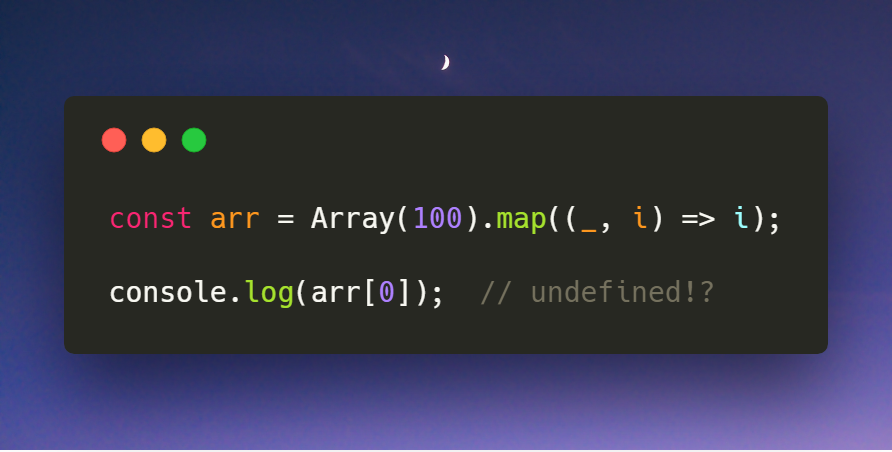
IF Else Statement:
run code when it is true and another code when it is false
example:
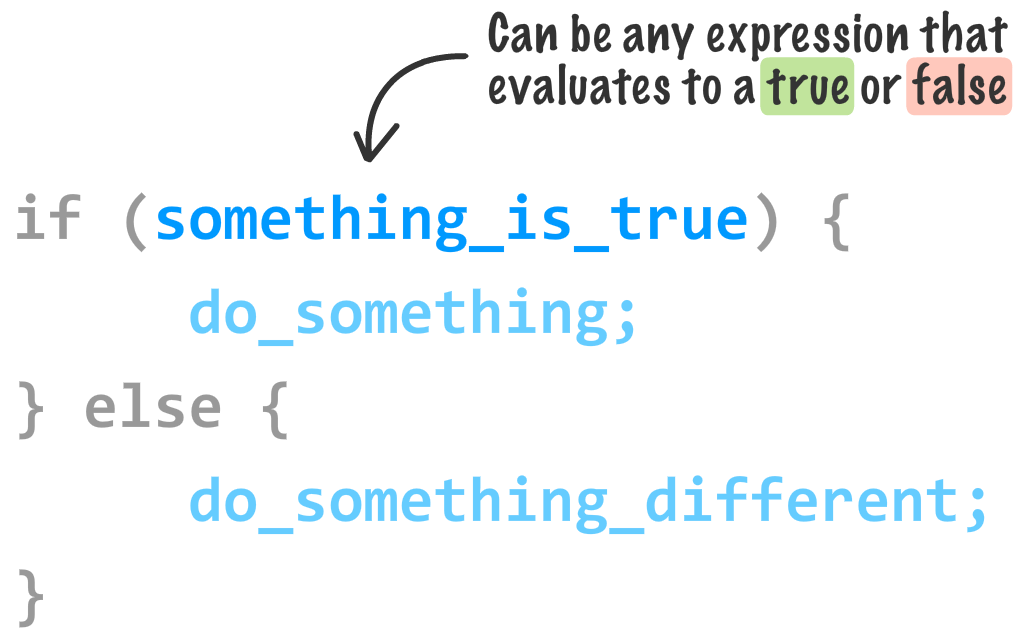
Switch Statement:
allow you to compare a value with possible outputs
example:
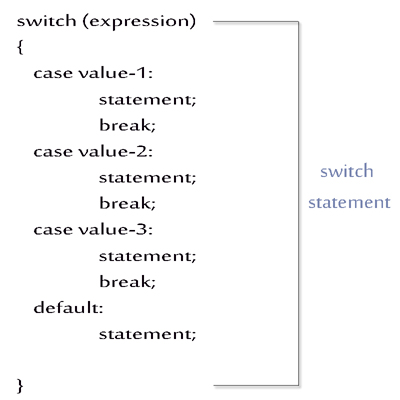
Data type purpose:
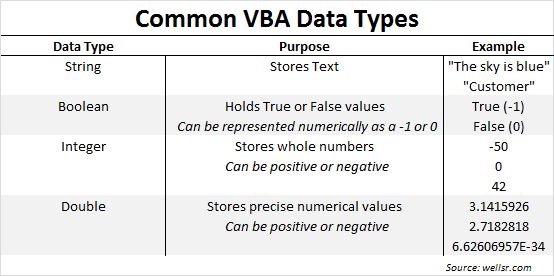
Loops:
using:
- for
example:

- while
example:

- do while
example: